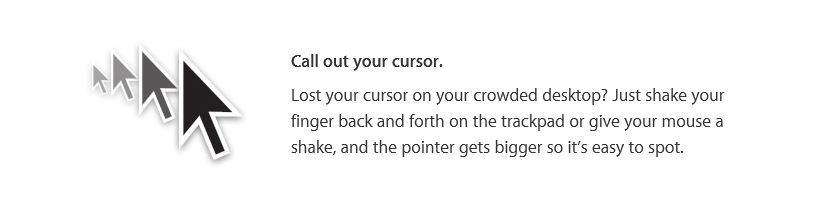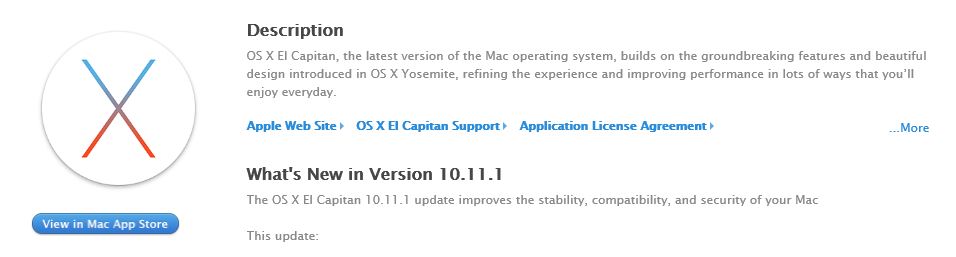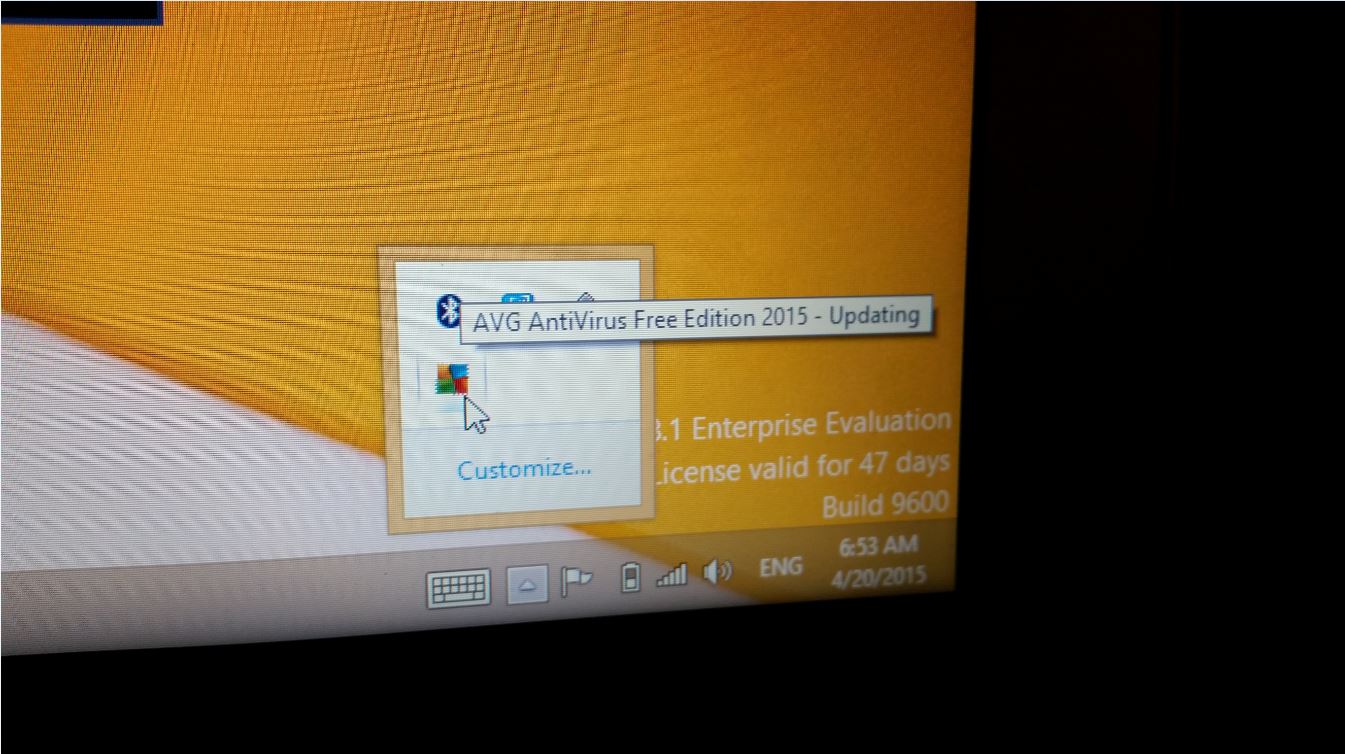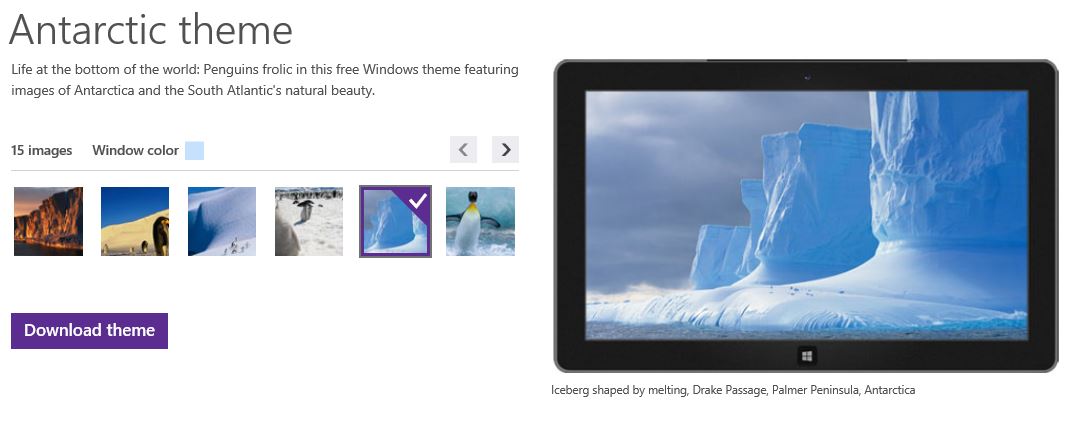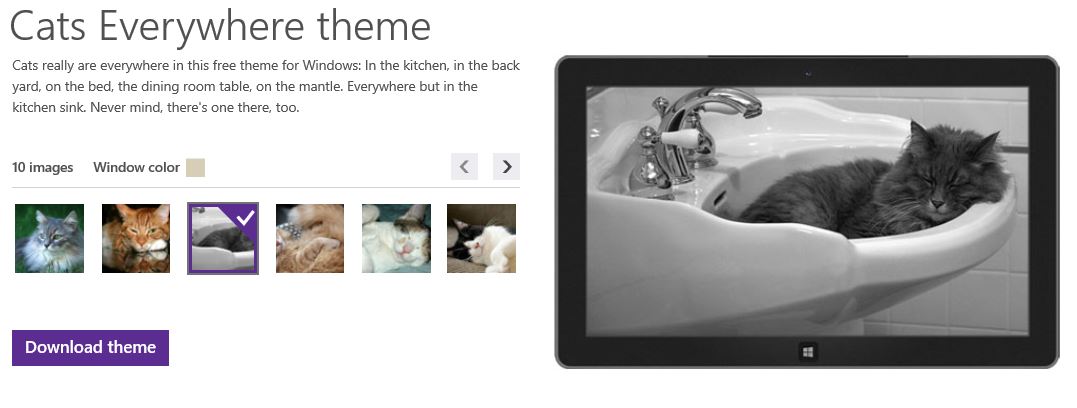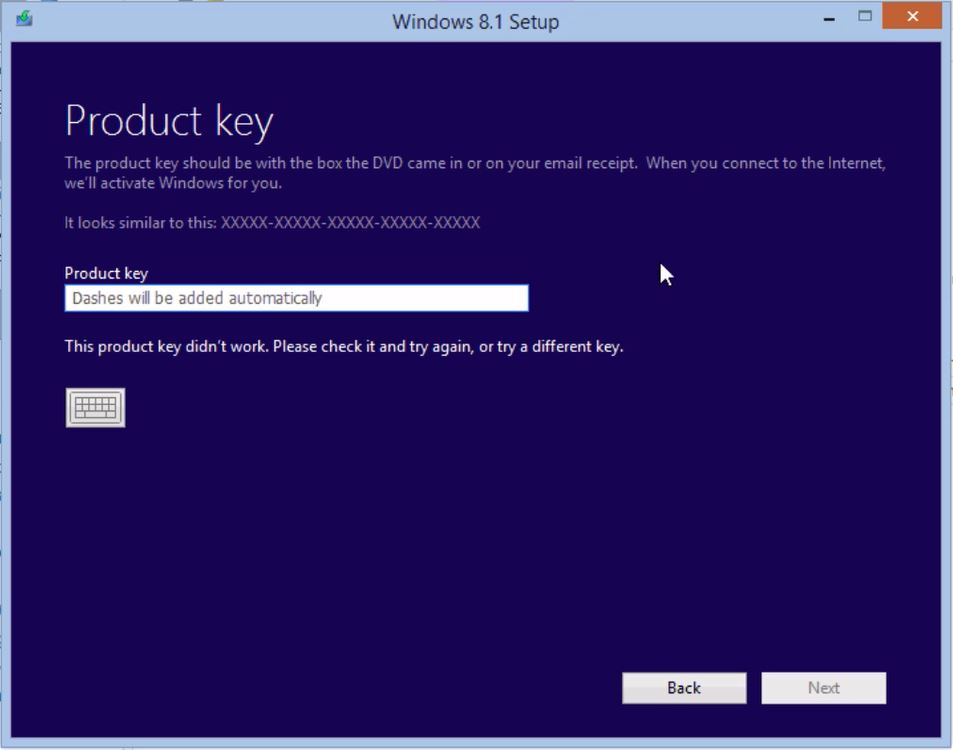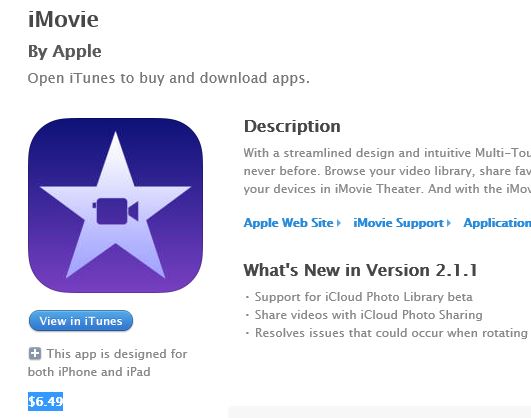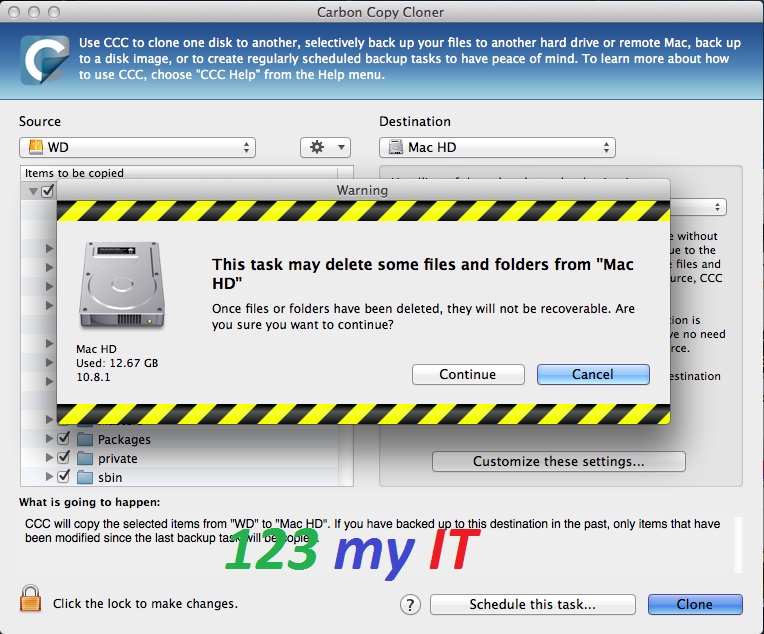This video will show you how to Download OS X OS X El Capitan.
Some people love it, some people hate it, some people can’t notice any difference between Apple’s latest version of OS X El Capitan and the earlier version Yosemite.
So what are the differences you might ask?
Lets give you a quick run down.
* Split View – Allows you to have two apps open on the one screen “Something Windows has been doing for a while now” 🙂
* Mission Control – Allows you to see all the Windows open at the same time on one screen.
* Call out you cursor – This is a funny one, I was doing the video Download OS X El Capitan I move the mouse quite quickly and the mouse went massive. See the picture below.
So from what I can so mostly is little changes, nothing that I would consider really life changing additions to the operating system. More like little updates.
In this video however we will show you how to download OS X El Capitan so that we can use it to create an OS X OS X El Capitan USB installer drive. The benefits of this is that if you ever want to roll back to a version of OS X that may have run better on your Mac you can do this quite easily by doing a clean install.
So to download OS X El Capitan, go to http://www.apple.com/osx/ and click on upgrade now.
You will need a Mac to download the software as well as an iTunes account user name and password. However once you have a copy of the OS X file you can copy that to a Windows computer if you wish.
Once the file is downloaded, simply copy it to the desktop and shortly I will put another video up on how you can make a USB installer drive from this file.
Stay tuned.
Matt