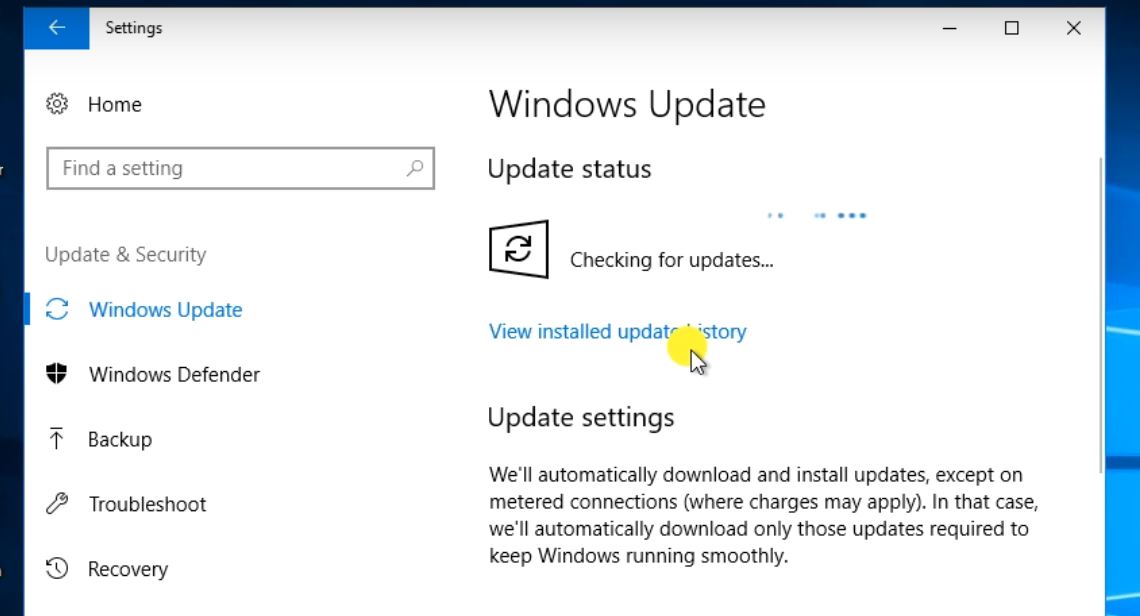OPPO R11s Unboxing & Firstlook
This video & article will show you the OPPO R11s Unboxing & firstlook. If you are looking to buy a cell phone this is a great place to start. The OPPO R11s is the latest phone to come from the Chinese manufacturer OPPO. After going over the specs of the OPPO phone it seems to be about as good as the older Samsung Galaxy S7 edge. However the OPPO R11s doesn’t have the capability’s to do 3D like the Samsung can with the Samsung Gear. If you are not bothered with the 3D side of things and are after the latest model of phone then the OPPO is for you. However for $100 less you can get a Samsung Galaxy S7 with more function. So its hard to make a concrete decision here.
Will you notice the little if any difference in speed between the two devices. If you are using an iPhone or Samsung Phone and you are looking to switch to an OPPO make sure you take a look at the phone first. The OPPO has its own look and feel that are different from the other phones on the market and you might decided that you simply can’t handle the change.
Otherwise value for money the OPPO is a good phone if you don’t want to spend $1000 to $1400s on a phone.
If you can get past things like the mining USB charging port being backwards and having to press the side button to get into the phone then the OPPO R11s is definitely worth a look. Would I go as far as to reocmmened this phone to my friend or family over the Samsung or iPhone models? Maybe not. But at least there is new fresh competition with these devices around. Maybe Apple and other manufactures need to take their existing phone line ups to the next level and start innovating again.