IMAC BOOT CAMP SUPPORT DOWNLOADS DIRECT LINKS FROM APPLE
If you own a iMac and you wanted to install Windows on it to run maybe some Windows software or games, Apple makes it possible by releasing Windows drivers which will allow Windows to run on your Mac computer.
Since 123myIT has some videos on how to install Windows on your Mac we thought it fitting that we create a page which contains all the models of the iMac and which Boot Camp Support Software (Windows Drivers) you will need for your specific model of Mac.
Want to know how to install Windows on a Mac check out the videos below.
Install Windows 8.1 on a MacBook Air no DVD drive
How to install Windows 8.1 on a Mac running OS X Mavericks
How to install Windows 8 on a Mac with Boot Camp Easy Version
General Boot Camp questions about installing Windows 8 on a Mac
NOTE:You will need to know what model Mac you have to work this our you can watch the video here, How to find which Mac model you have.
Which Boot Camp supports your model of Mac?
Click the links below to see which version of Boot Camp you need for your Model of Mac.
MacBook Pro
MacBook Air
MacBook
Mac mini
Mac Pro
The following downloads contain the Windows Support Software (Windows Drivers) needed to run Windows on your computer.
NOTE: For older models the “DVD” means that the drivers are stored on the OS X install DVD that came with your computer.
iMac Boot Camp Drivers
iMac (Retina 5K, 27-inch, Late 2015) Windows 10 BCA, Windows 8 64-bit, Boot Camp Assistant, Windows 7 64-bit, Boot Camp Assistant.
iMac (Retina 4K, 21.5-inch, Late 2015) Windows 10 BCA, Windows 8 64-bit, Boot Camp Assistant, Windows 7 64-bit, Boot Camp Assistant.
iMac (21.5-inch, Late 2015) Windows 10 BCA, Windows 8 64-bit, Boot Camp Assistant, Windows 7 64-bit, Boot Camp Assistant.
iMac (Retina 5k, 27-inch, Mid 2015) Windows 10 BCA, Windows 8 64-bit, Boot Camp Assistant, Windows 7 64-bit, Boot Camp Assistant.
iMac (Retina 5K, 27-inch, Late 2014) Windows 10 BCA, Windows 8 64-bit, Boot Camp Assistant, Windows 7 64-bit, Boot Camp Assistant.
iMac (21.5-inch, Mid 2014) Windows 10 BCA, Windows 8 64-bit, Boot Camp Assistant, Windows 7 64-bit, Boot Camp Assistant.
iMac (27-inch, Late 2013) Windows 10 BCA, Windows 8 64-bit, 5.1.5640, Windows 7 64-bit, 5.1.5640.
iMac (21.5-inch, Late 2013) Windows 10 BCA, Windows 8 64-bit, 5.1.5640, Windows 7 64-bit, 5.1.5640.
iMac (27-inch, Late 2012) Windows 10 BCA, Windows 8 64-bit, 5.1.5621, Windows 7 64-bit, 5.1.5621.
iMac (21.5-inch, Late 2012) Windows 10 BCA, Windows 8 64-bit, 5.1.5621, Windows 7 64-bit, 5.1.5621.
iMac (21.5-inch, Late 2012) Windows 10 BCA, Windows 8 64-bit, 5.1.5621, Windows 7 64-bit, 5.1.5621. Windows 7 32-bit, 4.0.4033.
iMac (27-inch, Mid 2011) Windows 8 64-bit, 5.1.5621, Windows 7 64-bit, 5.1.5621. Windows 7 32-bit, 4.0.4033.
iMac (21.5-inch, Mid 2011) Windows 8 64-bit, 5.1.5621, Windows 7 64-bit, 5.1.5621. Windows 7 32-bit, 4.0.4033.
iMac (27-inch, Mid 2010) Windows 8 64-bit, 5.1.5621, Windows 7 64-bit, 5.1.5621. Windows 7 32-bit, 4.0.4033.
iMac (21.5-inch, Mid 2010) Windows 7 64-bit, 4.0.4033. Windows 7 32-bit, 4.0.4033.
iMac (27-inch, Late 2009) Windows 7 64-bit, 4.0.4033. Windows 7 32-bit, 4.0.4033.
iMac (27-inch, Late 2009 1) Windows 7 64-bit, 4.0.4033. Windows 7 32-bit, 4.0.4033. Windows Vista 64-bit, DVD. Windows Vista 32-bit, DVD. Windows XP 32-bit, DVD.
iMac (27-inch, Late 2009 2) Windows 7 64-bit, 4.0.4033. Windows 7 32-bit, 4.0.4033. Windows Vista 64-bit, DVD. Windows Vista 32-bit, DVD. Windows XP 32-bit, DVD.
iMac (21.5-inch, Late 2009) Windows 7 64-bit, 4.0.4033. Windows 7 32-bit, 4.0.4033. Windows Vista 64-bit, DVD. Windows Vista 32-bit, DVD. Windows XP 32-bit, DVD.
iMac (20-inch, Mid 2009) Windows 7 32-bit, 4.0.4033. Windows Vista 32-bit, DVD. Windows XP 32-bit, DVD.
iMac (24-inch, Early 2009) Windows 7 32-bit, 4.0.4033. Windows Vista 32-bit, DVD. Windows XP 32-bit, DVD.
iMac (24-inch, Early 2008) Windows 7 32-bit, 4.0.4033. Windows Vista 32-bit, DVD. Windows XP 32-bit, DVD.
iMac (20-inch, Early 2008) Windows 7 32-bit, 4.0.4033. Windows Vista 32-bit, DVD. Windows XP 32-bit, DVD.
iMac (24-inch, Mid 2007) Windows 7 32-bit, 4.0.4033. Windows Vista 32-bit, DVD. Windows XP 32-bit, DVD.
iMac (20-inch, Mid 2007) Windows 7 32-bit, 4.0.4033. Windows Vista 32-bit, DVD. Windows XP 32-bit, DVD.
iMac (24-inch, Late 2006) Windows 7 32-bit, 4.0.4033. Windows Vista 32-bit, DVD. Windows XP 32-bit, DVD.
iMac (17-inch, Late 2006, CD) Windows 7 32-bit, 4.0.4033. Windows Vista 32-bit, DVD. Windows XP 32-bit, DVD.
iMac (20-inch, Late 2006) Windows 7 32-bit, 4.0.4033. Windows Vista 32-bit, DVD. Windows XP 32-bit, DVD.
iMac (17-inch, Late 2006) Windows 7 32-bit, 4.0.4033. Windows Vista 32-bit, DVD. Windows XP 32-bit, DVD.
iMac (17-inch, Late 2006) Windows Vista 32-bit, DVD. Windows XP 32-bit, DVD.
iMac (17-inch, Early 2006) Windows 7 32-bit, 4.0.4033. Windows Vista 32-bit, DVD. Windows XP 32-bit, DVD.

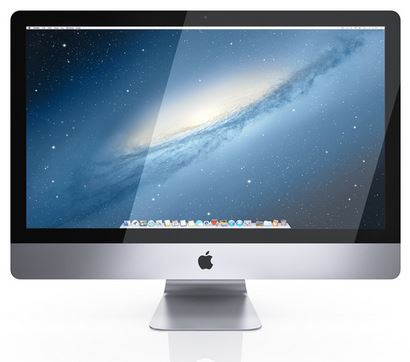
hi, i have a problem when i tying install win 8,
after bootcamp creating the partition the iMac restart to mac system not going to win8 installation?
i have iMac (27-inch, Late 2013)
Hi ali
When restarting the Mac hold down the ALT option key. You should see the pre boot menu come up and you should be able to select either a Windows USB drive or Windows DVD. Which ever you have created.
Cheers
Matt
Hey there, I have a 27 inch late 2013 imac as well. When I go to install windows with bootcamp, bootcamp finishes and restarts. I get the windows 8 setup page as usual, and do that whole process (language, TOS, etc)
When I finish, I am prompted to restart. Or rather, it restarts for me with a 10 second countdown.
After that, the computer restarts and shows the windows 8 logo. The problem: it hangs there indefinitely. Is there a problem with the support drivers or something? When I force restart and press Alt, i have a windows partition and an ef_boot partition: Both of these hang on the windows logo as well.
Any ideas?
HI Scott
How long do you leave it loading on that screen for?
Cheers
Matt
dear matt:
thank you for your website and your videos,its amazing and clear,good work.
and thanks for replying,
first of all, i have 2 win7 64 bit.iso when i choose any one to create windows install disk on my usb flash drive, the boot camp assistant always show {boot camp only support 64-bit !!!!!!!!!!} and am sure the win iso files are 64 bit.
second, the win.iso boot camp assistant accept (win 8.1 64 bit.iso),
i tried the exact what you said by holding alt to choose the sys before i asked you(cause i learn it from you in your videos :)) , and the(wininstall) usb flash didn’t show with choices, when the device log on mac sys also the usb not exist on desktop, must reconnect and connect the flash from usb port to show. and i found the partition i created under name boot camp on the desk top and i restored it to the original partition. i tried many times the same happen.
are the problem with the version of my boot assistant (ver 5.1.2 (484)) , or in win 8.1 i tried to install?
thanks again and sorry to prolong
regards
ali
Hey, I am watching your video on how to install windows 8.1 on MacBook Air, No DVD Drive, and i’m confused about when I have to put in the serial product number. I’m not sure how to found out that number?
Thanks,
Zach
HI Zach Abelson
Its on the downloads page of the 123myit.com website.
Downloads
Cheers
Matt
Thanks! And also, I am now having to shutdown my iMac and power it up then hold down command s and type in /sbin/fsck -fy and it doesn’t work. Now when I start up my iMac the apple logo pops up and a loading screen. 1/4 through the loading screen, my computer shuts down. I can’t do anything else with it except turn it on and hold down command s. Please help me!
Thanks,
Zach Abelson
I have dowloaded the windows drive boot camp on my computer for a late 2012 imac but it still stands “Boot Camp only supports Windows 7 or later installation on this platform. Please use an ISO file for Windows 7 or later installation.” HELP!!!! can i drag in the windowsBlue iso to my usb and select my usb instead and get windows 8.1?
I have a 24 inch early 2009 iMac running OSX 10.10.1 Yosemite, I’ve downloaded Windows 7 32bit and the bootcamp drivers 4.0.4033. I’ve tried installing Windows through Bootcamp assistant and a 16gb USB 2.0 (I’ve edited the Info.plist file) but when the computer reboots for installing Windows it always says “Non-system device, press any key to continue” and I have to reboot it holding alt and then selecting Macintosh HD, but it never shows up the USB. I would be very glad if you could help me!
HI Antonio
Can you test the USB on another Mac? If its not showing up correctly then It probably has not been created properly.
Also could you try another USB ?
Cheers
Matt
please help me i have a Mac (24-inch Mid 2007) and when i click install windows 7 says The installer disc could not be found. Insert your Windows installer disc and wait a few seconds for the disc to be recognized.
When in Insert it nothing happen
HI Mynameis ali
The Mac is looking for the DVD. You need to have the DVD in the drive.
Cheers
Matt
and i have not a dvd
just have usb drive
Might be a bit hard mate?
i have imac,it is not recognizing cds/dvds .Pls help
HI Prianca
What happens when you put a dvd into the dvd slot?
Cheers
Matt
Hi, I have two questions for you. I am using a 27 in Mac but I am not sure of the year. 1. How do I go about finding the date? 2. I have been using Bootcamp to install my Win 7 32 bit version with no problem. Today I wiped my Win 7 software and attempted to do a clean install using Windows 8.1 32 bit version but Bootcamp came back with a message telling me to use the 64 bit version. Should I try again or download and reinstall a 32 bit version of Bootcamp??? Your suggestions and help is greatly appreciated.
Robert
HI Robert
Have a look at this video for the model. Which you already know.
https://www.123myit.com/2014/07/find-mac-model/
As for the boot camp version its just a set of drivers which can be installed at any stage. However you would need the Windows 7 version to install With Windows 7.
Have a look at this video might help.
https://www.123myit.com/2013/04/how-to-remove-a-bootcamp-partition-and-install-windows-support-software-from-apple/
Cheers
Matt
Matt, I found out how to find the build date of my 27 inch Mac. The date is Mid 2011. Can you answer my second question for me…can I reinstall a 32 bit version of Bootcamp so it will install my 32 bit version of Windows 8.1??
Robert
Hi Robert
It might be difficult if your OS X is 64 bit though. You can only try though? Another option might be a VMWARE.
https://www.123myit.com/2014/07/install-windows-8-1-mac-vmware/
Cheers
Matt
can anyone help me please?
i dont know how to install the bootcamp driver and i really need it
sincerely
andy
HI andy
Watch the second part of this video.
https://www.123myit.com/2013/04/how-to-remove-a-bootcamp-partition-and-install-windows-support-software-from-apple/
Cheers
Matt
Hi mate, i got the problem with my IMac.
I got the IMac 21.5 inch late 2013. I setup the windows 7 and 8 and i have problem with my network driver. i couldn’t able to use the wifi and cable net.
everything s work s fine just network driver i don’t what should i do with it.
please if you know any solution share it with me.
Regard
Hi foroud
Go here and get the drivers.
https://www.123myit.com/boot-camp-drivers/imac/
Cheers
Matt
Dear sir,
i have a late 2013 21in iMac, i have for some days now been trying to load window on to my using your file and watching your video’s.
but i keep getting this message once i formatted the partition bootcamp…
We couldn’t create a new portion or locate an existing one…
could you please help me with this …
thank you
muddie
Hi Muddie
If you cant get rid of the error then I would suggest a back up of OS X and a clean install of OS X.
Backup
https://www.123myit.com/2013/09/backup-mac-time-machine/
Create
https://www.123myit.com/2014/12/create-bootable-os-x-yosemite-installer-usb-drive/
Reinstall
https://www.123myit.com/2015/01/clean-install-os-x-yosemite-usb/
Good luck !
Matt
hi matt,
Thank you for your help….got it working, must admit i forgot to copy your bootcamp file over to my usb, once i did that it work fine…..
but and there also a but….when I restart my mac it keeps go to the windows start up.. how can i make it so that i can choose between both windows or OS X ?
i have just registered with your great site but no password yet so i can log on..
once again thank you for your help and time in this matter..
Muddie
HI Muddie
Hold down alt option key when starting up or you can use a start up disk.
Boot Camp: How to set a default Startup Disk in Windows or
Boot Camp: How to set a default Startup Disk in OS X
Cheers
Matt
I managed to install Windows 8.1 Pro on my early 2009 24 inch iMac. (Note boot camp does not support the installation of Windows 8.1 Pro on this iMac. I installed it by manually creating a partition on my computer, I DID NOT use boot camp) Windows has actually been running perfectly on my system, BUT the only thing not working is the sound… any tips on how to get this 100% up and running? Is there a way I can possibly create my own driver, and make it work on Windows?
Hi amigote
In Windows check the device manager and see if you have a yellow !
Try right clicking the device and click update. You might be lucky. Otherwise try researching the audio driver for your model and check with the manufacturer. Or try this link.
https://www.123myit.com/boot-camp-drivers/imac/
Some of the downloads might have the driver you are after.
Good luck, let me know how you get on.
Cheers
Matt
I’m up and running now!!!! All I needed was to manually go into the drivers folder in the windows support software you get from boot camp and install the realtek driver.
Thanks for the video man! I’m trying to install windows 8.1, but when run bootcamp to create a bootable drive it does not allow me to make the bootable drive. It says, ” boot camp only supports Windows 7 or later installation on this platform…” I tried to move it into the documents as well and still nothing happens. I would appreciate the help!
Hi Bao
What model are you using ?
How to find which Mac model you have
Cheers
Matt
I’m on the iMac 5k late 2014. I tried it was windows 8 as well and same thing happened.
Is it necesary to have a usb stick? Or I can do it wothout the usb stick?
HI Jani kovi
Do which mate? What are you referring too?
Cheers
Matt
I have a Imac retina 27 i5 os x yosemite
I download windows 8.1 enterprise free trial 90 days iso file and when I go to boot camp , in boot camp say :
“”Your bootable USB drive could not be created
Boot Camp only supports Windows 7 or later installation on this platform. Please use an ISO file for Windows 7 or later installation.””
my usb is 8 gb full free .
Hi Toofanstudio
What is the model of your Mac?
How to find which Mac model you have
Cheers
Matt
iMac retina 5k MF886 ( i5 CPU 3.5 ghz )
Yosemite 10.10.3
I have I MAC 27 inch late 2014 5k OS X Yosemite version 10.10.2
I can’t find a download file or link to windows 8, I preferrer the 10 if available.
Could you help me?
Thanks
HI Railan
Microsoft has removed the hosting for those links now due to Windows 10 about to be launched.
So if you need a copy of Windows I suggest buying it from here and you will receive the free Windows 10 upgrade.
Buy Windows 8.1 from 123myIT Store.
Cheers
Matt
Hi there Matt,
I have a 27 inch late 2013 imac 10.10.3 Yosemite. I am trying to create a windows partition but everytime the windows installation begins I get an error to say the drivers could not be found? Please help
HI Brian
Check out the boot camp page for your model of Mac here.
IMAC
Cheers
Matt
hello everybody!!!
I tried to install Windows 10 or Windows 8.1 on my iMac but every time I started the installation process with the bootcamp it stops in the middle of downloading of Apple’s software to support Windows and write me: “Can’t download the software because of a network problem.” I know my internet workes properly. Is there a solution for that or any other way to install the windows in a new partition in my mac?
I have an Windows 10 ISO and Windows 8.1 ISO downloaded from Microsoft site and I’m using iMac 21.5 (late 2013)
Thanks for answering!!!
Ariel Kalman
HI Ariel,
You can untick Windows support software and download it here.
iMac Boot Camp Drivers
Cheers
Matt
Hi, I got a iMac mid 2011 el capital, when i open bootcamp i do not get the option “Create a windows 7 or later version install disk”. Is there anyway to fix this or do i need to buy a disk? I got window 8.1 on a Flash drive 🙂 Please help! i got boot camp 6.0.0 which i got true downloading el capital, i have tryed to download the 5.1.5621 but i cant open it i only get 2 folders, 1 called bootcamp and 1 called $WinPEDriver$. An answer would be appriciated 😀
Hi Philip, make sure you are using a DVD to run the boot camp?
Cheers
Matt
Got iMac 27″ late 2015 version yesterday.
But want to install Windows 8 on it. Which boot camp version I need, can all hardware (speakers, face cam) will work in Windows? Pls reply
Hi Himanshu
Check out the iMac
It should have your version listed there.
Cheers
Matt
hi there, I just installed windows 10 pro through boot camp on a iMac 21.5-inch, Late 2012; everything went smooth only that I’m stuck at the serial number window because of my apple keyboard and mouse not responding…they are working if i’m going back to macOS Recovery though…help please
and also I’m running macOS High Sierra Version10.13.3 (17D47) cheers!
USB keyboard?
hello, i installed windows 10 x64, i install vga amd 6700m and it worked, but driver audio does not work, please help me fix it
Hi Mate,
Which did you select at the start of the install? I found if you select the efi option it doesn’t install the audio driver for some reason.
Hi, do you have the Boot Camp drivers for iMac 4,1 20 inch (Early 2006)? I tried using the earliest one that I found for 20 inch which was late 2006 but when I run it in Windows, it says it’s not the right one for this computer. Thanks!
Hi Mate only whats on the website.