About 123myIT
Computer help is the main focus of 123myIT.com.
Helping people with their IT via YouTube video clips, so this is the reason we created www.123myIT.com.
You can find our YouTube Channel here.
https://www.youtube.com/user/123myIT
All aspects of computing from old to new.
We hope this site helps everyone who come to it for help, please leave a reply if my videos help you in some way.
123myIT posted its first video on YouTube back in Nov 2012 and the website was setup 1 year later in Feb 2013.

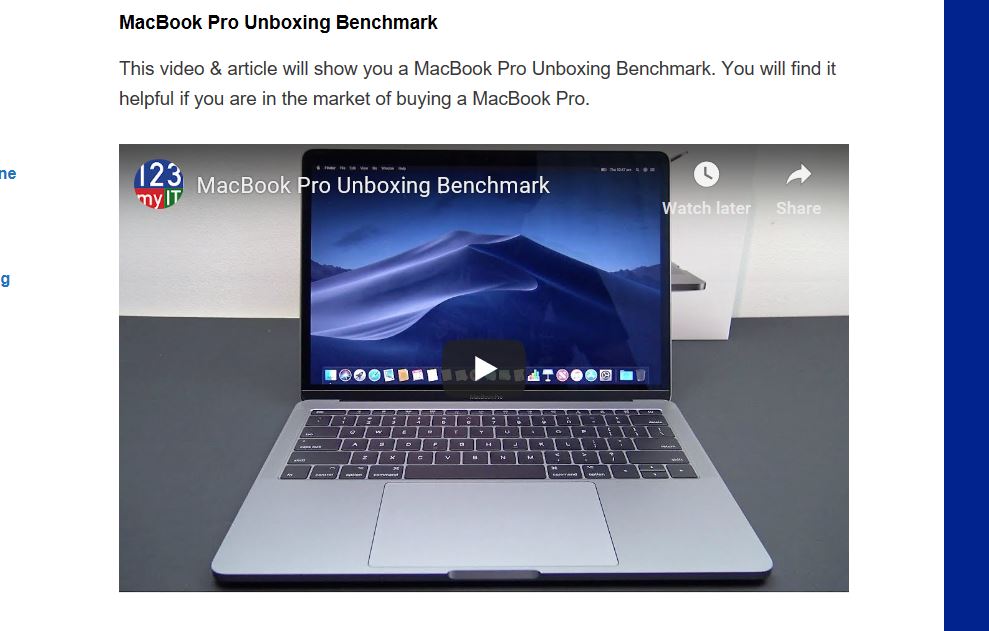
Hey man! Thanx for your videos about iphones with 4.2.1 firmware! I was trying to install the skype and viber apps like you describe it in your videos, but the iFunbox mentions that there’s no AppSync installed in my cydia, although I can see that I have installed it by looking into Cydia…do you have an idea what the problem could be? And is all this also possible with whatsapp? Thanks in advance, Chris
Hi Christian Vogel
Thank you very much for your kind words, I am glad this site has helped you out. You need the app sync to relay data between your iPhone and the servers of what ever app you are using. EG Skype.
So you can search the site for “app sync” and this will give you some examples where the app sync has been added and will show you how to do this.
Use the Facebook video here.
Also at the time when the video was made iFunbox was a great tool. However since the video was made the iFunbox has changed the layout and made the tool useless. So if I were you I would try the iTools tool again. You can find that on the Downloads section here.
Just to make it clear iFunbox and iTools are used to get the app onto your phone.
Let me know how you go and good luck.
Cheers
Thanx for the response!
I found out my problem, I had an old version of itunes installed, that was why neither ifunbox nor itools had workes. But now everything worked so thanks alot for this site (if you will get Whatsapp to work it would be f’in great!).
A hint from me: If you want to download the newest version of itunes or connect to the apple-servers and you are in a foreign country, you need a proxy with your homecountry, otherwise you wont be able to connect to the apple-servers…that cost me too much time to find out…
Chris
Hi Christian Vogel
Oh right thanks for the tip. I am glad you worked it out in the end. In the videos in kinda assumed that everything will be up to date, but it wont hurt for me to mention it in the future!
Cheers
Matt
hi man how are u…..newly I installed windows 8 but now I am in so trouble because they said me to activate my widows by my product key but when I enter it they said me its expired. And its did not activated.
HI tanver
Where did you get the activation key from?
Cheers
MAtt
hi, i’ve some problem with my samsung galaxy s4 mini, it turns complete black on the screen and when switch on it just keep on vibrating. i’ve tried press the volume, power as well as home button but to no availe..tried to take the battery to re boot, still black screen and keeps vibrating..need help please..
HI By
Does it get detected when you plug it into the computer?
Cheers
Matt
Hi Matthew,
I watched your youtube video regarding downgrading iphone 3gs ios 6.1.6 to 6.1.3…I wished I saw that first before I jailbreak my friends iphone and bricked it using redsnow.
I did try to do the same what you did on the video maybe it will unbrick the iphone, some how, snowbreeze does not accept ios 6.1.6, I did found out thru ifaith that this iphone probably was jailbroken before, it did have a 4.1 shsh blob, that I was able to download from cydia, tried restoring it thru Itune, got an error 20, maybe that is to far low to downgrade.
I downloaded a 6.1.3 firmware from your site, but I could not find the shsh blob for 6.1.3, I see on your video that you have a file of the 6.1.3 shsh blob.
Is there anyway you can share that file.
Iphone 3 gs ios 6.1.6 (10B500) US version.
SN# QR2268G9EDG
Lost my IMEI, WIFI, BLUETOOTH.
Phone keep on rebooting.
I am using Itune 11.0.0.163
I appreciate your help.
Hi fred go
Have you tried using the iREB. It should get the phone out of the rebooting stage.
Have a look at this video here.
Good luck.
Cheers
Matt
Matt
Your help & support site is spot on. Mega bonus that you spend your free time assisting others. Your site was linked to another help page. I have yet to solve my iTunes/iPhone upgrade issue. I chose the back up route. New SIM in my Redsn0w jailbroken & Ultrasn0w unlocked iPhone 3gs. iPhone 4 will get there, once I follow all of your suggestions.
HI Tom
Thanks, I appreciate the feedback. If you want to keep updated on what I am doing you can subscribe on the 123myIT YouTube channel. Link below.
https://www.youtube.com/user/123myIT
Cheers
Matt
hey buddy.. what to do if my Boot Camp Assistant quit unexpectedly? I don’t know It suddenly happen. And I want it back.
HI Jhonson
I have seen that before it crashes. Try restart the Mac. Then try to run a repair on the disk in disk utility. Restart and try again.
Make sure the apple updates have been applied.
Good luck,
Matt
Hi,
First time using utube for computer issues. I was following your directions on ur video how to create a bootable Windows 7 & 8 usb. Was transferring info.plist over to boot camp assistant. Nothing seemed to work on the copy and paste. I tried and instead goofed the files above. I have a mac book pro with a 10.10 Yosemite operating system. The boot camp will not open. Any thoughts on what I should do? Thank you!
Dearest Matthew,
Thank you so much for your videos – i was so frustrated for hours trying to find the behind-scenes commands to install WIN7 onto my USB as Bootcamp GUI kept erroring out on copying… and lovely Google search results came up with “how to fix-it” videos that consisted of…. wait for it…wait for it…. run Bootcamp + Check This Box here!! ARRGH!! Kids these days!! ARRGH! I miss it when the Internet was for Professionals Only. Turns out i had to terminal my CDR into an ISO, whoops
Hi John
Thanks for the feedback. 🙂
Yes its funny isn’t it. My saying now is “I was using the internet before it was cool!”
Feel free to share the commands! I am thinking of starting up a forum where everyone can help / share ideas, what do you think of this idea?
Cheers
Matt
Hello mathew,
what exactly i have to do to install windows 8 on my iMac27 i5 processor with 32gb ram 1Tb hard drive and 2gb 775 graphics card, and could you please let me know is there are any problems after installing windows 8 on iMac with any drivers or performance issues as i wanted to work with adobe cc suit for editing purpose seamlessly.
Advise will be great and thank you.
HI sreenu
What model of iMac is it? Watch the video below.
How to find which Mac model you have
Cheers
Matt
is 8.1.2 jailbrack coming
HI rinkuno
Yes it is, do you know if its the TaiG or not?
Cheers
Matt
What kind of web design programs you use? I used to work with a simple text editor in my days and now my wife uses WordPress and Dreamweaver. An old friend of mine uses ColdFusion Wheels. I’m getting too old to see what’s practical…
HI Jade
Wordpress. So much easier then trying to do HTML. And more powerful too faster etc.
Cheers
Matt
Hi Matt , ur video is very helpful for me , really thanks for that , just a couple of question , after I get in the window 8 , that I can’t find the boot camp from control panel , I can’t even go back to the ISO , and second question is I can’t connect it the wifi , it show no connections are available , and the last question is I click on pc setting > activate window > and I can’t click the activate and the product key is diff which I don’t have , please help me Matt , thank so much .
Hi Eric
Glad it helped out. You need to installed the boot camp drivers for your Mac on the Windows side.
Find the drivers here.
BOOT CAMP DRIVERS
Cheers
Matt
Hi Matt.
Your video was a great help installing Window on mac!
I a bit wondering about buying window…The window for student package is valid only in united state? I live in Japan but when I check my country store there were none…
Btw I still got product key from dreamspark 2 years ago and forgot to use it but somehow the key is not working anymore.. is there an expire date to the key?
Cheers
Hi Kho
You will need to use the product key with the version of Software it was meant for. Example, a Windows Student key wont work with Windows 8.1 pro software.
I would assume that Student version of Windows is available in all country’s. Maybe try contacting Microsoft Japan?
Otherwise you can get all the version here.
123myIT STORE
Cheers
Matt