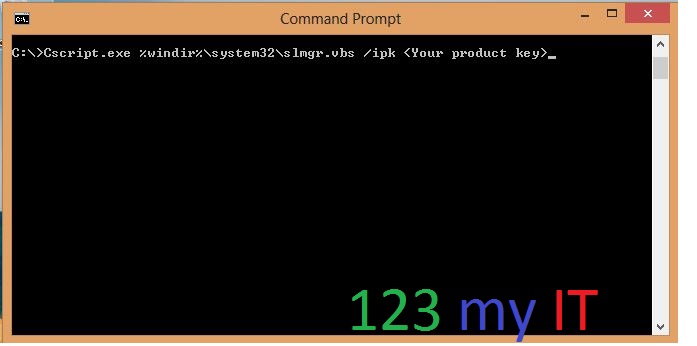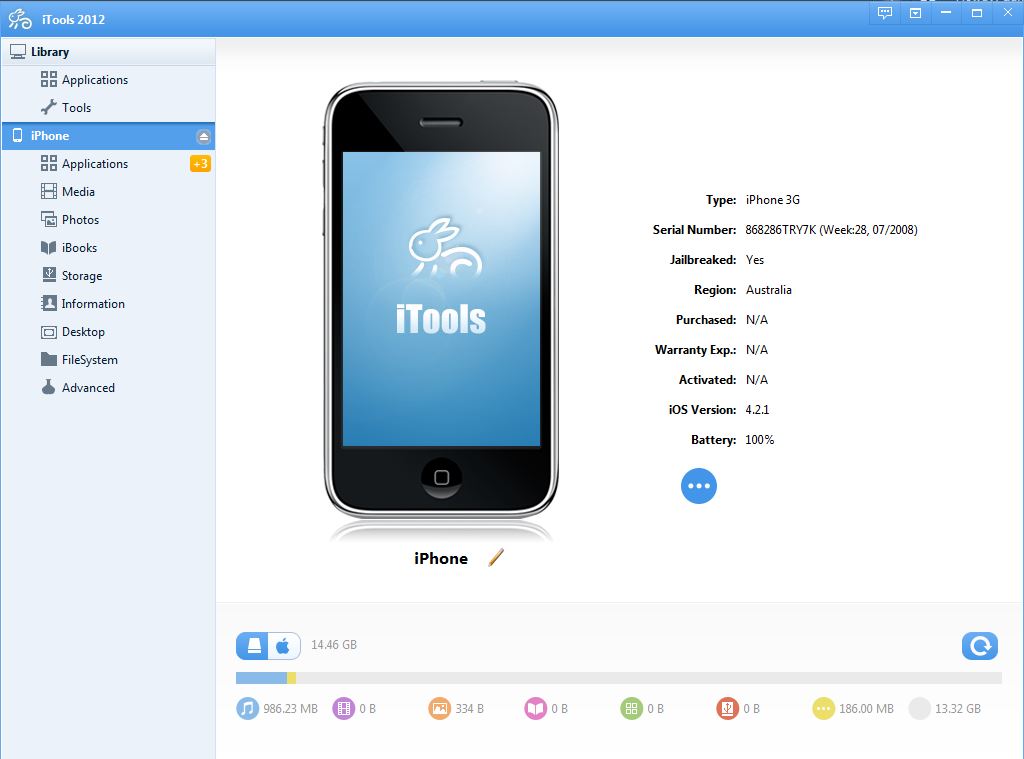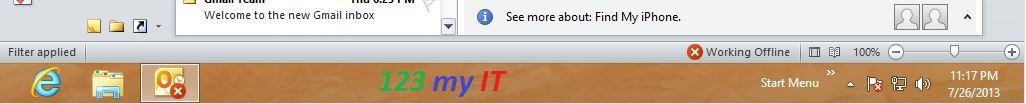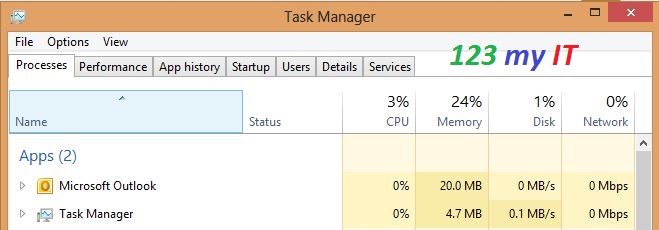Hi Guys, I have finished a video which shows you how to restore your iPhone, iPad or iPod using iTunes. The aim of this video is to help you restore your iPhone, iPad or iPod back to factory settings when the device stops working or if you are trying a custom firmware and it doesn’t work properly on your device. Simply follow this video to get out of trouble free. 🙂
Tag Archives: tutorial
How to restore iPhone firmware ipsw file on a Mac
This video will show you how to restore iPhone firmware ipsw file on a Mac.
If you want to restore your iPhone Apple firmware you can find a complete list of all firmware here.
How to activate windows 8
There is a few different ways that you can activate Windows 8.
The first way is to do a search for Slui.exe 0x3. Run the Slui.exe 0x3 command in search and click the Slui.exe 0x3 icon.
Then type your product key in the Activation window then click on the Activate button.
The second way is to run a command from the command prompt.
Make sure you are logged in as a Administrator then do the following.
In the search screen type CMD, which is short for command.
Press enter or click on the command prompt.
Then type the following command.
Cscript.exe %windir%\system32\slmgr.vbs /ipk “Your product key”
This will use the serial key you enter and activate your copy of Windows 8 with the key you supply.
How to create an OSX USB Recovery Disk.
OSX has a Recovery function built in which allows you to repair disks or reinstall OS X without a DVD/ CD Rom. Some
of the new models such as the Macbook Air don’t have a DVD player. So how can you reinstall OS X without a DVD drive???
With the OS X Recovery Disk Assistant on a USB or external drive you can format the Macs hard drive and reinstall Lion or Mountain Lion. You can also repair the disk using Disk Utility, restore a backup from Time Machine or simply browse the internet with Safari.
How to install Facebook App on your old iPhone 3G iOS 4.2.1
This video will show you how install Facebook App on your old iPhone 3G.
So I after I did the tutorial on how to jailbreak your iPhone 3G running iOS 4.2.1 see the video here.
I had a few people ask me how to add Facebook to the old version of the iOS and this is how you do it.
NOTE: You must first Jailbreak your iPhone see the link above for more detail.
Step 1. Open Cydia on your freshly jailbroken iPhone 3G.
Step 2. Press Manage > Sources,
Step 3. Press the Edit than Add button.
Step 4. Type cydia.iphonecake.com and press Add Source.
You should then have iPhone under your Sources.
Step 5. Press iPhoneCake
Now here is the important part. You need to select the AppSync version for your iOS.
Since my version is iOS 4.2.1 I will need to select AppSync for OS 4.2.
Step 6. Select AppSync for OS 4.2.
Once you select it properly it should have a green tick beside it.
Ok, you are halfway through stay the coarse and you will be rewarded 🙂
Step 7. Download iTools2012.zip file from the 123myIT downloads webpage here.
iTools is an application which allows you to place apps directly on your iPhone. This is the tool that we will use to get the old version of the Facebook app on to your iPhone.
Step 8. Extract the iTools2012.zip file to your desktop.
Step 9. Run the iTools 2012.exe file.
Step 10. Connect your iPhone to your PC and give the PC time to install the iPhone driver. Once its installed it should look like the screen shot below.
Step 11. Download the Facebook App from 123myIT Downloads page here.
Step 12. Extract the Facebook App file to your desktop.
Step 13. Go back into your iTools 2012 application click on application inside the iTools then simply drag and drop your Facebook App file that you extracted to your desktop.
This should load your older Facebook app back on to your iPhone. Simply click on it login with your Facebook user name and password and you are ready to go. 🙂
I hope this helps you out. Please leave some feedback and thumbs and share this page with your friends if it helped you out.
Newer versions of the Facebook apps can be found on Google Play and iTunes app store.
Good Luck 😉
How to turn off work offline mode in Microsoft Outlook 2010 2013.
This video will show you how to turn off work offline mode in Microsoft Outlook 2010 2013.
Microsoft Outlook, what a great email client. But with all its features and functions some of them can be down right annoying!!!
Yes, we all know what I am talking about the dreaded Work Offline message. Well first of all lets talk about what is Work Offline and what does it do?
Work Offline, is a feature within Microsoft Outlook that allows you to continue working and writing emails even if your connection has dropped out. Now when I say connect I mean this could be your LAN connection or your internet connection if you are using a internet service. Or if you work on Wifi it could be you have walked into an area with limited signal and your connection has dropped out. When this happens Outlook will start using a local copy of your email which is stored in an Offline Folder File (.ost)
There are actually quite allot more reasons why Offline Mode starts. However Microsoft says these are the most common ones.
* The Exchange server is offline for maintenance.
* You are traveling and can’t connect to your Exchange server.
* You find performance unacceptable when using a slow connection to the server, such as dial-up connections with a 56 Kbps modem.
The idea with Work Offline is that you can keep working even though your internet or email server is unavailable. Once the internet or email server comes back online. Outlook should detect this and it will sync the work you have done up until that point.
How do I turn Work Offline on and off?
You will find the button to turn Work Offline on and off in the Send/Receive tab in the top of Outlook.
The image below will show you when you are in Offline Mode. You can tell this by the Orange box around work offline.
And also there will be a Red X and Working Offline in the bottom of your Outlook as well as a red X on your Outlook icon in your task bar.
To get yourself out of Work Offline, try restarting your Outlook. Make sure you do not have multiple Outlook.exe processes running in Task manager, check your internet connection. Check the Send/Receive tab and make sure that is it turned off.
I hope that helps solve some of the mystery. Good Luck.
Related 123 my IT Videos.
Work Offline error in Microsoft Outlook 2010
Setup a Yahoo mail account in Microsoft Outlook 2013
Setup a Gmail account in Outlook 2013
How to activate Microsoft Office 2013 on a Windows 8 PC.
This video will show you how to activate Microsoft Office 2013 on a Windows 8 PC.
How to install and customize Microsoft Office 2013 in Windows 8.
This video will show you how to install and customize Microsoft Office 2013 on a Windows 8 PC.