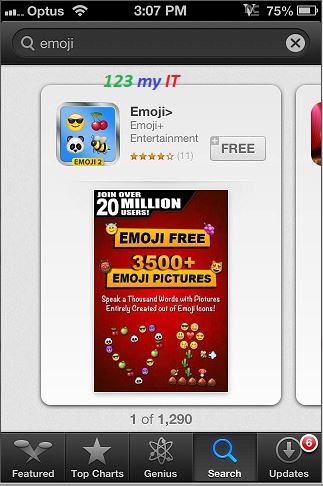This video will show you how To Jailbreak iOS 6.1.3 For iPhone 4, 3GS & iPod Touch 4.
Category Archives: IPHONE
How to check if my iPhone 3G 3GS has Old or New Bootrom
This video will show you how to check if my iPhone 3GS has Old or New Bootrom.
How to add Emoticons to iPhone
This video will show you how to add Emoticons to your iPhone. A friend of my asked me recently how to add Emoticons to her iPhone. Well I didn’t know off the topof my head so I thought I would do a video on it.
As it turns out this feature doesn’t work for iPhone 3G, but does work for iPhone 3GS and upwards. For the iPhone 3G I suggest you see if you can find an App on the App Store.
Step 1. Go into Settings > General > Keyboard.
Step 2.In the Keyboards menu, tap Keyboards and then Add New Keyboard scroll down to Emoji. Add the Emoji Keyboard to your Keyboards list.
Step 3. When you go to send a Message you should now have a Emoticons world icon. See the Red square in the picture below.
Step 4. For 3G or older models you can try getting a free Emjoi App from the App Store.
How to install Viber on an iPhone 3G 4.2.1 firmware
NOTE: You will need to do a backup of your iPhone so you don’t lose any data. Also must jailbreak your iDevice first. If you are unsure please search jailbreak at the top of the 123myIT website, there are loads of vides to show you how to jailbreak your iDevice.
This video will show you how to install Viber on iPhone 3G 4.2.1 firmware.
Step 1. Backup your information on your device.
Step 2. Wipe your iOS device by doing a restore. This process will set you iPhone back to factory defaults and give you a clean platform to start the jailbreak.
Step 3. Fully charge your iDevice. Open up the brown Cydia icon. It should look something like this.
Step 4. In Cydia go into Manage then Sources. Next go to Edit and then Add enter the Cydia/APT url.
At this stage enter cydia.iphonecake.com then tap Add Source.
Step 5. Tap iPhoneCake, and scroll down to AppSync OS 4.2 or match whatever firmware you are currently using.
Step 6. Download iTools, the direct link can be found on the Downloads section of the 123myIT website here. Install iTools. I tools is the program that will allow us to install the Viber app onto out iDevice.
Step 7. Download Viber from the downloads section here. Click the lin that says Viber for iPhone.
Step 8. Once downloaded open up iTools and use iTools to transfer the Viber app to your iDevice.
Pretty straight forward. And that’s how easy it is to install Viber on an iPhone 3G 4.2.1 firmware. The benefits to installing Viber this way as opposed to installing Whited00r is that you can keep your existing idevice firmware 4.2.1.
For more information on Viber you can check out their website here.
For more information on iTools software click here.
How to fix a broken iPhone Home button – Software Home Button 3GS, 4, 4S, 5
This video will show you how to fix a broken iPhone Home button – Software Home Button 3GS, 4, 4S, 5.
iPhone 3gs Review – iOS 6.1.3
This video will show you a iPhone 3gs Review – iOS 6.1.3.
Unboxing iPhone 3GS
This video will show you the Unboxing iPhone 3GS.
Redesigned iPhone And Proposed ‘5C’ To Launch On September 10

According to the AllThingsD technology blog, The iPhone 5S is looking as if it will be launched by Apple officially on the 10th of September.
While the blog listed no sources for the information, it said that in a special event next month Apple will reveal it’s latest smartphone offering to consumers.
Apple has yet to confirm if this launch date is correct.
The proposed event would see the launch of two products, including the ‘5C’ a new Apple device which has been leaked online. It’s said to be a cheaper version of an iPhone with a plastic case.
It was Sonny Dickson, a teenager living in Melbourne Australia who leaked the images of the cheaper smartphone in July.

Leaked iPhone image which suggests that this is the outer plastic case of the iPhone 5C.
In terms of the new iPhone 5S, the major feature will be a fingerprint scanner, which would greatly enhance the smartphones security capabilities.
In 2012 it was reported that Apple acquired the fingerprint security company AuthenTec for an estimated $US356 million.

This is a photo of the iPhone 5C cases.