This video will show you how to root a Samsung Galaxy S phone.
Step 1.Download and install the XXJVU firmware, the check what type of firmware you already have on your phone go to Settings and About Phone. If you want to know how to do this you can see the 123 my IT tutorial here.
Step 2.Download the CF-Root-XX_OXA_JVU_2.3.6-v4.3-CWM3RFS.zip from our downloads section here.
Step 3.Extract the CF-Root-XX_OXA_JVU_2.3.6-v4.3-CWM3RFS.zip and you will have the CF-Root-XX_OXA_JVU_2.3.6-v4.3-CWM3RFS.tar file.
Step 4.Download and run Odin software you can download it from our download page here.
Step 5. Turn off your mobile phone and wait 5 seconds for it to vibrate to make sure it is completely off.
Step 6.Put the Galaxy S in download mode by holding down the Volume Down plus Home Plus Power buttons all at the same time.
Step 7.In the Odin software select the PDA tab and then select the extracted CF-Root-XX_OXA_JVU_2.3.6-v4.3-CWM3RFS.tar file.
Step 8. Make sure you do not select the “Re-Partition” checkbox as this will brick your phone. Make sure that the “Auto Reboot” and “F. Reset Time” checkboxes are ticked.
Step 9.Click the start button in Odin to start the flash of the CF Root File.
Step 10.The phone should restart automatically when the CF Root file is installed. When Odin displays the Pass in green you can unplug the phone from the USB cable.
Step 11.Your phone should now be rooted ad you should see the CWM app and clockworkmod based recovery is installed.
Once this is done your Samsung Galaxy S should be rooted ! 🙂
Good Luck

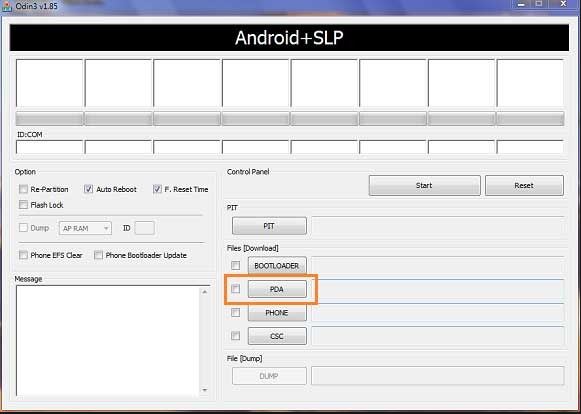
I have an i9070 from Telcel Mexico which I tried to upgrade from 2.2.6 gb to 4.0.2 ICS using your method. I am unsure if this was right from the beginning (due to the gb firmware I have) So I went ahead and downloaded all the files, Odin, ICS.. etc. Connected my phone and placed the ICS file from the compressed folder into my Android folder. Then I tried to root it, not sure if this was necessary but I did it because my phone was not doing the same thing as shown in the video.
Thing is that Odin is not rooting the phone. I downloaded the files and places them in the tabs as it should be, recognizes the phone (Added!) but at the end it fails.
Now my phone has the black screen and I do not know what to do.
Is there a method I can follow before taking the phone to the brand? 🙁
Please help me.
Hi Diego
You need to be careful trying to update the phone with this method as might only work with Samsaung Galaxy S i9000.
I would suggest you try to put the phone back the way it was in the beginning. So down grade it back to factory defaults. There is a video here, Which might help you get it out of the black screen.
Also there is some more infomation here which might help. But please be careful as the information is not for your exact model of phone.
Good luck !
Matt
hi , i seem to have a problem .
i followed all your steps and it all said what it suppose to but one problem come up was when i tried to restart my samsung galaxy s2 (gt-i9100) it gave me a
samsung galaxy s2 (gt-i9100) with a yellow triangle with a (!) in it , so im kinda confused as to what i do next . plz advise me on this problem
Hi Mu Amir
Try following this video here.
How to get a Samsung Galaxy S phone out of black screen of death.
Cheers
Matt
Hey i have a problem. I did all exactly as you said.When i rooted my phone it says in that Odin programm that it passed and it glowed green but when i bootit it up the phone said Samsung galaxy s i-9000 and next the phone should boot but it doesen’t it goes to a black screen.And nothing happends.It just keeps doing it over and over again.
PLEASE HELP ME!!!
Hi Dan
I am not sure what has happened here. But what I should suggest is that you try putting the old firmware back on the device.
You can follow the video here.
Good luck.
Cheers
Matt
hi! i have got an iball andi 4d which running 2.3.6 gingerbread so could you please tell me it is possible to upgrate to 4.0.3 ics
Hi bipin
I don’t have this model so I cant advise you.
Cheers
Matt
Hey, I have a problem with Odin, it keeps on crashing the moment I open it. I run it as the admin but it still doesnt work, I have the samsung USB driver and no Kies running in the background. Can you please tell me what to do? Thank you 🙂
HI Sarah,
Maybe try downloaded Odin again. Dont have any other usbs plugged in when you start Odin.
IF that doesnt work try booting into Safe Mode and running Odin after that.
Cheers
Matt
same like me..:)
my phone is not getting started after the flashing process… what i do now..??
Hi Ravi
The only way I have been able to get my phone working again was to flash the original firmware again. What model do you have?
Cheers
Matt
I have samsung GT-S 5360 android version 2.3.6
Hi Zain
I don’t have that model so I cant advise.
Good luck
MAtt
I have galaxy s gt-i9100g. Is there a way I can upgrade it to android 4.4.
Thanks
Hi Gabby
I don’t have that model of phone so I cant advise you.
However if you google, galaxy gt-i9100g upgrade to 4.4.
You might find what you are looking for.
Good luck.
Matt
Hi,
can u please help me ? I’m following all the steps, but when I execute step 9, I got the below message in Odin.
All threads completed. (succeed 0 / failed 0) and nothing more happens.
I’ve uninstalled Odin and repeated the process but I get tied in here.
Thanks in advance for ur help.
Regards. Ricardo
HI Ricardo
Do you have the cmw app on your phone now or not?
Cheers
Matt
Hi Matt,
no I haven’t.
Thanks
Hi Matt,
what do I need to do in order to proceed with the process ? Can u advise ?
Thks a lot
hye admin
is this avaible for samsung s advance?
Hi diy
I don’t have this model so I cant advise. However I believe it would be simular.
Cheers
Matt
Hello, can I use this method on my Lenovo A316? Does it work on other phones too?
HI Zoe
This video is for the Samsung Galaxy S only.
Cheers
Matt
my phone is galaxy s plus(gt-s19001),i can upgrade this phone to jelly bean.plsz help me
Hi ayan ghosh
I don’t have this model so I cant advise you.
Good luck,
Matt
hi admin
i downloaded CF-Root-XX_OXA_JVU_2.3.6-v4.3-CWM3RFS after extracting this file i’m not getting tar. file instead of that i’m getting “zImage”.when i select PDA it shows empty there is nothing to select
HI mani
Try using another program like win zip or win rar is a good one.
Cheers
Matt
Hi,
I have a samsung verizon 4g Lte mobile. its firmware version 2.3.6. can i upgraded this model to 4.0. please help………..
hi i need help, my samsung galaxy s is a YP-G70 5.0 wifi and i need to know how to upgrade it for android kit kat
help me pleaseee!
Hi matty
I don’t have that model so I cant advise.
Good luck
Matt
hi passed in odin when did the pda thing, cool my phone rebooted, and rebooted and rebooted and doesn’t stop rebooting, any ideas? thanks
Hi glenn
Not sure, can you power it off any back on? remove the battery etc?
Cheers
Matt
Hi glenn
Not sure, can you power it off any back on? remove the battery etc?
Cheers
Matt
hey is it possible to use this with samsung ace 2?
Hi scott
I would imagine it should however because I don’t have this model I cant advise.
Good luck.
Cheers
Matt
how to cancel the downloading mode .
I am using Samsung Galaxy S Advance
Hi Maria
Hold the same buttons down again and that should get you out.
Cheers
Matt
Re rooting a GT-I9000. I’ve attempted this process and have the same problem reported in earlier reply (The phone continue to reboot repeatedly) I have repeated the steps again – odin confirms a pass. I was on the 2.3 Gingerbread version prior to attempt (An update applied via Kies) I’m using the CF-Root-XX_OXA_JVU_2.3.6-v4.3-CWM3RFS.tar file from your site – can you confirm this is the correct file? any suggestions? Thanks for your help. DJ
Further to March 30, 2015 at 3:08 pm Im able to start Clockworkmod recovery but not able to start phone. I have not copied .zip files for Kitcat to /sdcard – without phone starting the PC cant see the /SDCard – Is there anyway to copy .zip file while using just Clockworkmod mode?
HI David Judge
what are you trying to do at this stage?
Cheers
Matt
Thanks for reply … just trying unbrick phone. Phone is stuck in boot loop after trying to root phone.
HI David Judge
Tried this video?
How to get a Samsung Galaxy S phone out of black screen of death.
Cheers
Matt
I am Using Samsung Galaxy Y GT S5360, Can I use this procedure to my device, OR Please add How to Upgrade android 2.3.6 to 4.0.3 (Gingerbird to Ice Cream sandwitch) To Samsung Galaxy Y GT S5360. Plaese Help. Expecting Your Valuable Reply..
HI Josy J
I don’t have that model of phone so I cant advise.
Cheers
Matt
I have samsung GT-S6802 mobile. Whether the same is compatible to the program you have mentioned.
thank you in advance.
Hi kachheeso
This video is for the Samsung Galaxy S only.
thanks
Matt
After PDA pass , My galaxy I9000 is keep on restarting only samsung logo is coming again and again. Please help. Thanks.
Hi Rahul,
Have you tried using the odin?
Cheers
Matt