NOTE: Make sure you backup your data. Whited00r firmware can be installed on iPhone 2G, iPhone 3G, iPod Touch 1G and iPod Touch 2G.
Hi All
This video shows you how to install Viber on iPhone 3G running the Whited00r 6 firmware. The Whited00r firmware allows you to get some more use out of your old iPhone 3G since Apple has stopped supporting the device.
In the App Time Machine you will find loads of other great working apps, so its really worth a look. Make sure you backup your data first before you go trying to install the firmware.
You can install Viber and other apps without having to install the Whited00r customer firmware. You can check out the other video on install Viber on iPhone 3g here.
And you can find the Viber app under downloads section here.
Step 1. Download the Whited00r 6 firmware from the downloads section here.
Step 2. Once the Whited00r firmware has been downloaded, you will need to hold down the shift or ALT key depending on if you are using Windows or a Mac.
Step 3. Go into the app market to install Viber on iPhone 3G. Once in the App Market go into Time Machine. Scroll down to Social Networking and Viber. Then scroll back to the top and tap install.
Step 4. Once Viber is downloaded and installed you should have the icon on the App Menu of you iPhone.
Step 5. Enjoy using Viber and a host of other free apps on your iPhone 3G. The great thing about Whited00r is it allows you to get some use out of your iPhone 3G.
If you need more information on Whited00r 6 firmware or Installation you can find it on the Whited00r website here.
Good Luck 🙂

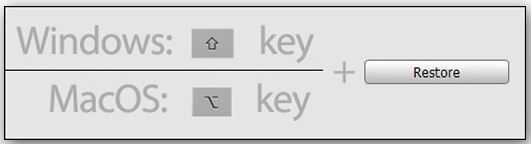
hi,
i have try the software “whited00r 6.0” after jailbreak with Redsn0w. not its working better but, now showing on my i phone 3g version is 3.1.3 (7E18) before jailbreak it was 4.2.1 why that? i try to update the software, again its come for old .pls help me
Hi Fazal
Yes its correct. The older 3.1.3 firmware was a faster version of iOS that’s why the Whited00r community decided to use it.
Also if the keep the same firmware they are able to make the older version of Apps work on that version.
So once you have this installed you should not be able to install all the apps from Time Machine. Does that make sense?
Cheers
Matt
i’ve got an iPhone 3g with ios 4.3.4 how could i get viber, whatapp, instagram, and facebook on it PLEEZ i need an answer and fast
thank u
Hi Nancy
See my videos here.
Viber
Facebook
Facebook messenger
Instagram and Whatsapp dont work to my knowledge.
Cheers
Matt
Well Whatsapp Works on iphone 3g Link is : http://www.4shared.com/mobile/s-By4V19ba/Whatsapp_Iphone_3g_2_8_4.htm?locale=en
Cheers
Hi Abdullah Sajjad
Can you send me the ipa file to test it ? My contact details are here.
Thanks
Matt
Hi!
I’ve installed ios 7 from whited00r on iphone 3g, but instead of getting app market I only got app store. So I didn’t get apptimemachine as well. Can anyone help me telling me how to get apptimemachine!
Tasawur.
HI Tasawur Ahmad
Look up the Whited00r videos in the search bar at the top of the 123myIT website and you should find out how to install the whited00r 6, however I have not tried the whited00r 7.
SO I am not sure if that app market is included or not.
Cheers
Matt
I am on whitedoor 6 but my app time machine there is no categories to scroll down and choose. Please help me
HI Alain Ndayishimiye
Are you connected to the internet?
cheers
Matt
Hi, I managed to install Whited, but if I go to the AppStore and try to install apps like FB, Viber, Messanger, Skype – NONE of them work. Some do install, some don’t, but basically the DO NOT work – can’t be opened or logged into.
So, does this mean that this Whited is outdated and that these Soc.Appc cannot be installed on a Iphone 3G? pls help,tnx
Hi Dijana,
Yes probably something like that. I haven’t tried it in a long time but you can try making sure app sync is installed as well?
Cheers
Matt