Hi All
This video will show you how to install Facebook Messenger on iPhone 3G 4.2.1. You will need to Jailbreak your device first before you attempt to do this install.
You can find my video on how to Jailbreak iPhone 3G here.
Also if you would like to add the Facebook App for iPhone 3G you can find the video here.
So once you have jailbreak your iPhone follow the steps below.
Step 1. Open Cydia on your freshly jailbroken iPhone 3G.
Step 2. Press Manage > Sources,
Step 3. Press the Edit than Add button.
Step 4. Type cydia.iphonecake.com and press Add Source.
You should then have iPhone under your Sources.
Step 5. Press iPhoneCake
Now here is the important part. You need to select the AppSync version for your iOS.
Since my version is iOS 4.2.1 I will need to select AppSync for OS 4.2.
Step 6. Select AppSync for OS 4.2.
Once you select it properly it should have a green tick beside it.
Not long to go now almost done. 🙂
Step 7. Download iTools2012.zip file from the 123myIT downloads webpage here.
iTools is an application which allows you to place apps directly on your iPhone. This is the tool that we will use to get the old version of the Facebook Messenger app on to your iPhone.
Step 8. Extract the iTools2012.zip file to your desktop.
Step 9. Run the iTools 2012.exe file.
Step 10. Connect your iPhone to your PC and give the PC time to install the iPhone driver. Once its installed it should look like the screen shot below.
Step 11. Download the Facebook Messenger App from 123myIT Downloads page here.
Step 12. Extract the Facebook Messenger App file to your desktop.
Step 13. Go back into your iTools 2012 application click on application inside the iTools then simply drag and drop your Facebook Messenger App file that you extracted to your desktop.
This should load your older Facebook app back on to your iPhone. Simply click on it login with your Facebook user name and password and you are ready to go. 🙂
I hope this helps you out. Please click on the SHARE button below and share the video.
Good Luck 😉

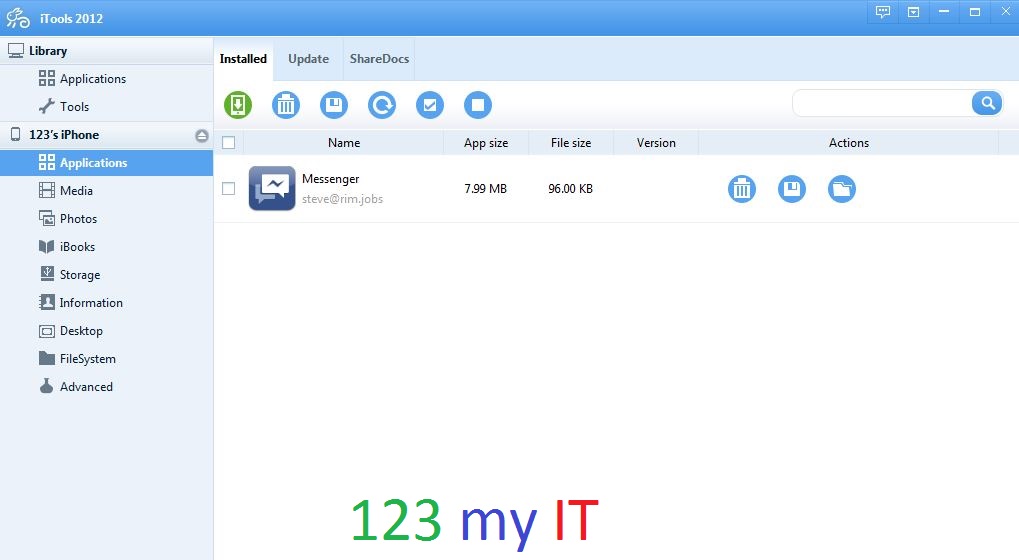
Thanks so much…this is good…i have fb on my iphone 3g now. have u done something 4 whatsapp? if yes pls reply to me.
thanks
Hi sisey shaban
I have not done one on Whatsapp just yet other than the Whatsapp installed on your PC. Mainly because its a paid app but also because I have not been able to get it working. For some reason I cannot get the verification sms to talk with Whatsapp servers.
You can see that video here.
Cheers
Matt
hey cydia.iphonecake.com is not working…verification time out…m using iphone 3g 4.2.1
hey man
after rebooting it worked!!!
thnku so much ……
HI gurbeer
No worries happy to help 🙂
Cheers
Matt
Hi Matt,
Thanks for this, I’m just running through the process now on my fiancee’s 3gs, will see how I get on (phandroid, first time using an iphone) – I just wanted to mention in case you didn’t know that cydia is currently flagging iphonecake as a distributor of nicked copyright apps. Clearly it hasn’t bothered me, but might be worth mentioning.
Thanks for all your great work, did you do the redsn0w/win7/3gs jailbreak article? Worked a treat!
Cheers,
Alex
Hi Alex
Yeah I do the videos and the articles on the site. Actually I do everything haha.
Cheers for your feedback!!!
Matt
Hi Again,
Well cheers for what’s clearly all your hard work, your guides have been absolutely spot on. I hope you don’t mind, but have a couple more things I’d like to pick your brain about?
The iphone 3gs seems to run quite slowly, and signal is so weak that apps either don’t or barely run; further I can’t get it to pick up our (unsecured) wifi network. Having checked all the settings etc, I noticed you mention that whited00r gives a speed boost, & wondered if it might help with connectivity issues too? Having just got the thing jailbroken & with the fb apps installed im wary of putting new firmware on, but equally it’s not really functional as-is.
Hope you can help & thanks again,
A
Hi Alex
I think its a sign of the phones getting old. Mine does it as well.
If it cant pick up your wifi tho that seems weird to me. I would suggest logging onto your router and change your wifi signal settings.
Example. Some routers have 3 types of wifi signals. A,B and G.
Just change it to G only. Its the most compatible. And should work with all your devices.
Also try changing your wpa encryption. I have found that wpa worked better then wep.
The only what find out is to test it.
Cheers
Thanks for your reply.
I should probably have been clearer – not really ‘our’ wifi, unsecured was the key word! Time to bite the bullet & get our own haha.
You’re not the only one to mention the running speed increase from whited00r & combined with the ‘app market’ which looks more n00b-friendly than Cydia, I think we’ll give it a go – cheers again for all your help 🙂
A
HI Alex
I put a video to test 3G and Wifi speed of the iPhone running Whited00r 6 firmware. You can find them here.
Cheers
Matt
thanks alot …..facebook is orking fine now
Hi Max
No problem, don’t forget to check back from time to time to see some great updates.
Cheers
Hey guy.., i cant to add this URL of cydia.iphonecake.com. It may show “did notfind repository” Please help me… please…….
Hi Dasun
I just added it then to my phone it works fine. Make sure you have a good internet connection on the phone as you need to download it.
Cheers
Matt
Hi,
many thanks from Italy, is all ok!
HI Maurizio
Glad it worked for you.
Cheers
Matt
verification timed out why? for cydia.iphonecake.com…help!
HI kaysee
The phone need to have internet access to get cydia.iphonecake.com.
Cheers
Matt
so it means i have a poor signal? i’ll try again… hope this time it will be downloaded..thanks..
thanks man..got it! 🙂
Hi kaysee
Yep, is it working now?
Cheers
Matt
Hi, please people, I need your help on my iPhone 3G iOS 4.2.1, it doesn’t want to download Facebook and yahoo messenger. Please help.
HI david
After watching the video what step do you get up to ?
Cheers
Matt
Hello I am having a problem with installing The App Because When i click on install in Itools after installing it says “Unable To Create Temporary File” Please Help Me (:
Hi RandomGuy
When I Google that I get a load responses about their being virus or malware on the disk. Have you run a virus scan recently?
Cheers
Matt
Hey bud, I cant find the software on my iPhone, AppSync, is it still availble for download?
Hi Mitchel Turner
To my knowledge the AppSync 4 has been removed. Try selecting AppSync 5?
Cheers
Matt
I get error in itools “install failed verification failed as the authority” and i’, stuck, nothing helps.. 🙁
HI luki
Make sure you have a jailbreak device and that you have apps sync installed.
Cheers
Matt