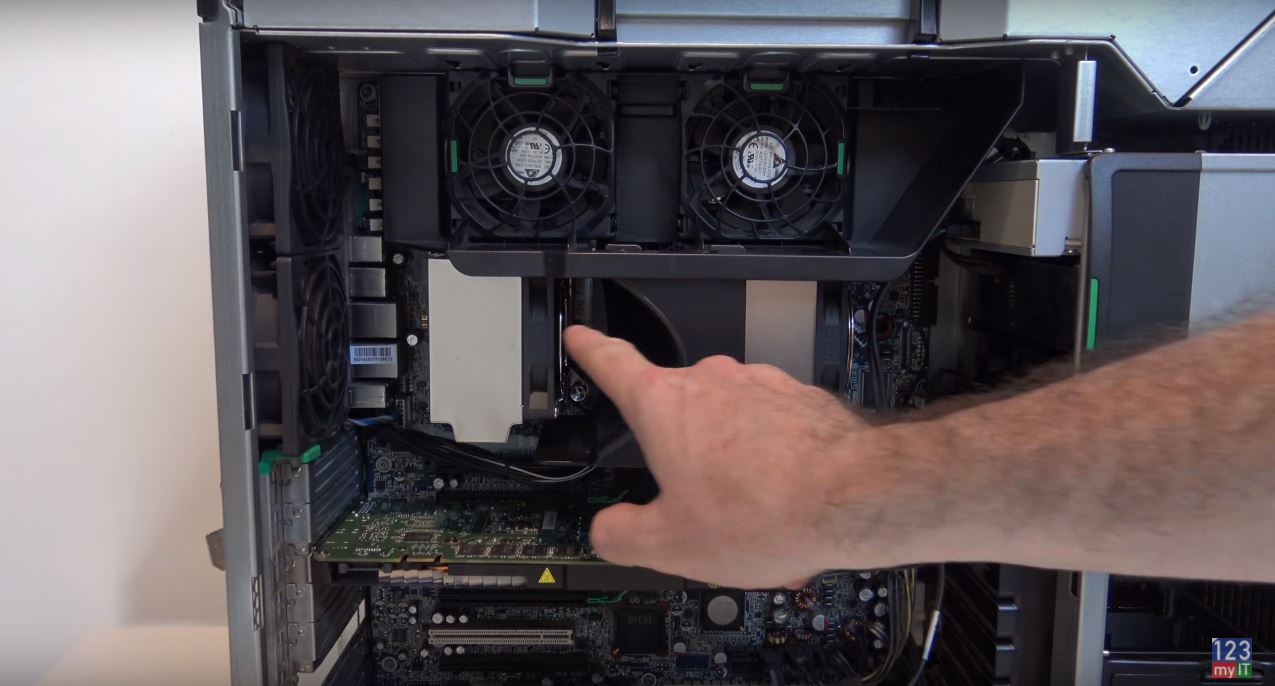Triple Miner – The KraKen Build
The KraKen Triple miner is my latest build where I try to get the most out of the mining rig by using a more expensive CPU i7 7700 to mine Electroneum ETN or Monero XMR.
The KraKen Triple miner is my most ambitious mining rig yet which uses 8 GPUs as well as a high end CPU I& 7700 to mine Electroneum. At the time of the build GPUs were really expensive and hard to get. But since the video I have been able to get enough cash together to complete the whole rig. I will do an update to this rig in the coming days.
The big challenge which rigs this size is knowing exactly what size power supply size to buy.
In this video I used the AeroCool 850 and 750 watt power supply which wasn’t enough to power a full 8 set of graphics cards. But it got me started. In hindsight I probably should have gone for the 1600 watt EVGA power supply. However the prices of this power supply are massive so I tired to go cheaper. In the end the AeroCool 850 power supply failed on me so I took it back and got the 1200 watt Thermaltake Power supply.
Once the power supply’s were in it ran pretty well. Currently I have 7 x RX 570 cards and 1 x GTX 1070 card in the rig. And getting around 210 Mh/s of ETH mining and around 300 h/s of ETN mining. In the end I got rid of LBC Library mining as the coin had very low value and the power consumption goes up with the extra mining. I might move back to an Ethereum ETH, Decred DCR mining shortly once to market turns around.
This setup was and is very challenging. For newer miners I suggested starting with one card mining rig and then move to a 6 x GPU mining rig. Actually I think the best solution is 6 x mining rig and these will be the ones that I build in the future.
I hope this helps 🙂