Hi Guys and welcome to 123myit. In this video, we will show you how to Transfer data from Android to Android in 2021. Ok Guys If you are transferring data from any Android device to Samsung then you will be able to transfer Calls, Contacts, Messages, Calendar, Apps, Photos, Videos, Music and Documents. If you are transferring from Samsung to other devices, you will be able to transfer Contacts, Calendar, Photos and Videos.
Getting Started – Android to Android 2021
Let’s get started.
First, up we are going to transfer data from Samsung S20+ to a Samsung S21 phone and we are going to use an app called Smart Switch. Smart switch will work with most Android phones. However, if it does not fast forward to the 2:36 mins mark and I will show a different app to use if Smart switch does not work for you.
Most Samsung phones will have the smart switch app already installed under Settings > Accounts and backup. But if you can’t find it on your device you can download it from the Google play store.
Update if you get prompted – Android to Android 2021
I already have it installed so I am going to tap update then open and do the same on your other Android device. Tap continue and then allow. Tap on send data from the phone you want to Transfer the data from. Make sure both phones are on the same Wi-Fi and tap wireless. Both phones have found each other tap Allow if you are prompted.
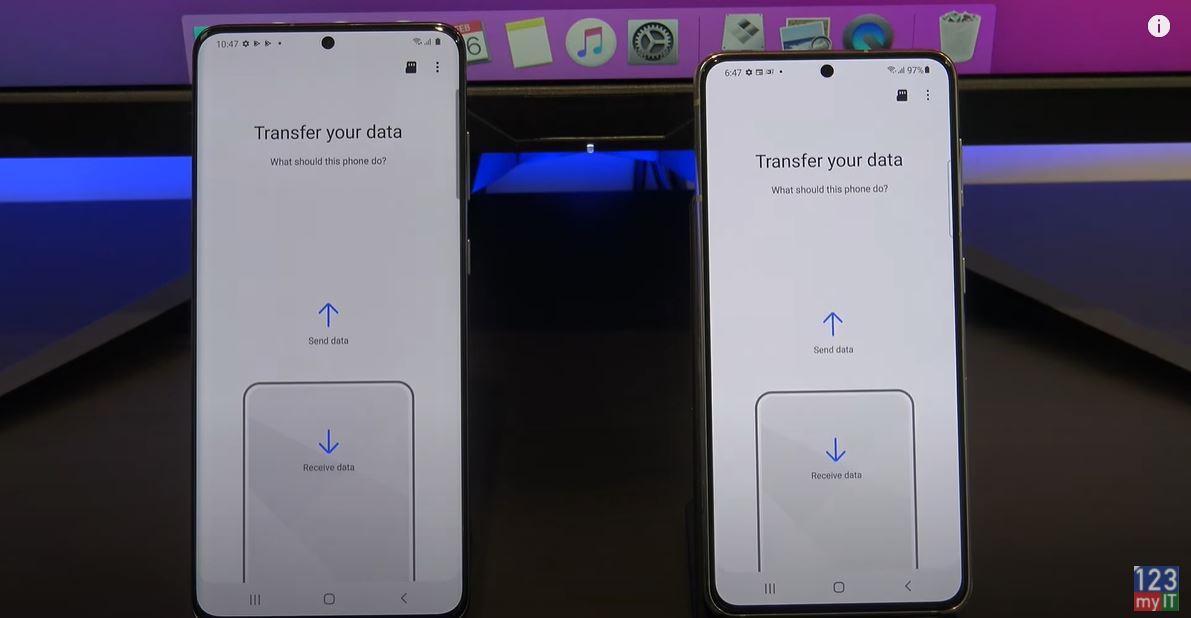
Your Android phones should then work out what data it can copy across. Go ahead and choose what you want to transfer across and deselect anything you do not want to copy across. If you scroll down you should also get an SD card option.
Select your data you want to Transfer over
I am going to deselect everything and transfer across my Calls, Contacts, and images. When you are done tap transfer.
Awesome all your stuff is copied across now. Let us transfer back the other way now. We are going to use an app called Copy my Data. You can download it from the Google play Store. I have already downloaded it so I will just open the app. Make sure you have it downloaded on both Android phones. Tap next on both devices. Tap to or from another device over WIFI. Select your device then select copy data to selected devices. Add in the pin number. Then tap next. Deselect any of your data you do not want to copy across. IF you get prompted tap allow on your other device. Congratulation you have just copied your data between two Android devices.
Tap finish on both phones and check if you data transferred across ok. If you have a sim card, you can also move it now.
Guys don’t forget to check out my other videos such Transfer data Android to iPhone in 2021. And do me a favour if you know anyone who might need this video please share it will them, hit the subscribe button and smash the bell icon.
