Hi Guys and welcome to 123myit. In this video, we will show you how to use private browsing in Safari on your iPhone or iPad. Private browsing allows you to visit websites without creating search history in Safari. When Private Browsing is turned on, your private information will be protected and it will block some websites from tracking your searches. Safari will not remember your Search History or Autofill information.
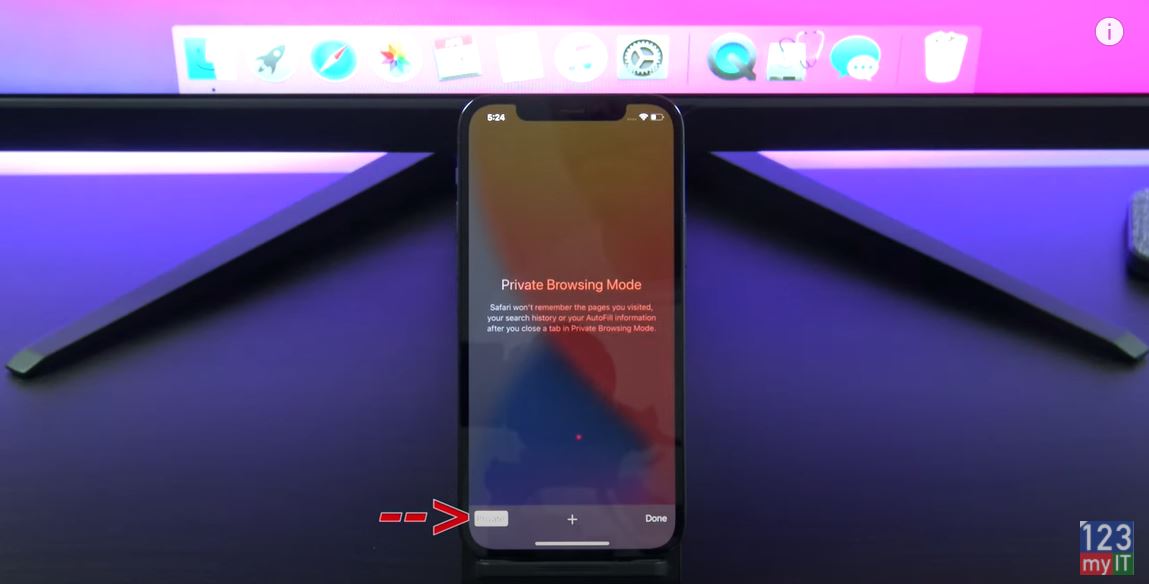
Turning on Private Browser is super easy. When you open up Safari you will notice that the Navigation buttons are blue. This means Private Browser is turned off.
To turn it on tap the Tabs button and then tap Private. The Private button will then be highlighted in White. And when you open a new tab you will see an explanation of what private browsing is.
You will notice the Navigation buttons are no longer blue this will let you know that Private Browser is turned on. If you tap the Tabs button and Tap the Private button this will turn the Private Browsing off.
Here’s how to do it on an iPad. Also guys don’t forget to check out my other videos such as Transfer data iPhone to Android in 2021. And do me a favour if you know anyone who might need this video please share it will them, hit the subscribe button and smash the bell icon.
