This video and article will show you how to Fix Error Your bootable USB drive could not be created.
Hi All
When installing Windows on a Mac I came across this error when I was trying to create a USB drive. The problem is the DVD is already mounted in Disk utility and when this is the case the Boot Camp Assistant cannot mount the DVD at the same time so you get this Error Your bootable USB drive could not be created.
The fix for this is pretty straight forward. You need to unmount the USB drive in order to get this to work. But also you will need to make a copy of that DVD so that you will be able to continue along with the setup.
If you want to know how to create a ISO or DMG file from a DVD then you can follow the 123myIT.com video here.
How to create an ISO file on a Mac
Once you have created your DMG or ISO file, you can then start the process again with the Boot Camp Assistant. However this time instead of selecting the DVD drive, go into your Documents folder and select the newly created DMG or ISO file. This should then allow you to continue on with the installation as normal and Fix Error Your bootable USB drive could not be created one and for all.
Users that have upgraded to Yosemite may also get this same error. If this is the case just follow the steps outlined above and you should hopefully resolve the same error.
If you want to see the official Apple page on how to create an ISO image file click on the link below.
Boot Camp: Creating an ISO image from a Windows installation DVD
Good luck
Matt

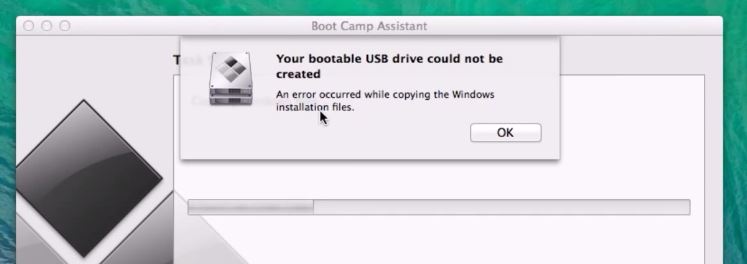
Hi Matt,
Can we get one for windows OS too? I was trying to create a windows 7 bootable usb
thanks
Hi olawale
What is the error message you are getting on your drive?
Cheers
Matt
I have bought the windows 8.1 pro version from microsoft store. What am i supposed to to? I have the same problem as you
Its downloadable, i don’t have a cd.
Hi Mikkel Åberg
When you download the file what does it come in .exe or .iso?
Cheers
Matt
My file came in .exe How do I get this fixed? Keeps reading Your Bootable USB drive could not be created. Help!
HI Erin
Try this video here.
https://www.123myit.com/2014/11/create-usb-installation-media-windows-8-1/
Cheers
Matt
I have a 4GB USB drive, using Bootcamp to make Wininstall from Windows 8.1 .iso I got from your site. Says the USB drive is not big enough.
Your bootable USB drive could not be created
It says it has 4.05 GB available.
Any ideas?
Hi Shaun
Try a bigger USB, it sounds like its trying to put Windows and the Windows support software on the USB, in which case it will need to be 8GB or larger.
Otherwise you can try removing the Windows support software tick and just download the boot camp drivers after that link below.
https://www.123myit.com/boot-camp-drivers/
Good luck
Matt
Hey man. So i built my first computer the other day and so far eveyrthing was good until it got time to get windows. Of course me being cheap i didn’t go with optical drive. I just put my iso file using boot camp assistant like in one of your videos. But when i plugged it in and chose to boot from the usb all i got was a “_” just blinking over and over my friend said i had to change the format of the flash drive to ExFat or Fatex whatever it is, then he told me to go to boot camp assistant and do the same thing. I did but it changed the format of the flash drive back to how it was in the old format, it wasn’t fatex anymore. Please help!! Thanks a million!!!
Hi Jarrett
The blinking cursor means that the USB drive with Windows and boot camp drivers cant be read for whatever reason.
You need to format the USB drive in a format that can be read by both Windows and OS X.
Usually when you tick Create USB drive in boot camp assistant it will format the USB with the correct format that’s needed to install Windows.
Which video did you follow?
Cheers
Matt
Hey man, thanks for your tutorial.
I’ve actually done what ever that you mentioned in the tutorial but I still get the same error.
I downloaded the windows 7 from this website legally.
http://www.howtogeek.com/186775/how-to-download-windows-7-8-and-8.1-installation-media-legally/
HI James
What are you trying to do exactly?
Cheers
Matt
I’m trying to install windows 7 on my mac, so that I’ll be able to play windows games on it as well.
I want to be able to use both OS X and Windows 7, like switching them by rebooting the computer.
I have OS X Yosemite 10.10.1 by the way.
Thanks.
Hi James
You need to product key to go with that version that you have downloaded.
What version of Mac do you have ?
Cheers
Matt
Hi!
I actually did install the windows 7 and it worked perfectly but after a while I removed it. now I need to install it again but when I wanna install the bootcamp thing on USB, it gets stuck on “Copying Windows files”…
I even waited for 8 hours but it still didn’t work!
thanks!
HI James
The copying Windows files is were it is copying the from the ISO file to the USB?
Maybe try formatting the USB in disc utility and try the process again?
Cheers
Matt
I tried all step but unfortunately nothing works for me. I have Window7 iso image and USB 8 GB.
Getting Error:
An error occurred while copying the Windows installation files.
An error occurred while copying the Windows installation files.
Hi Santosh Singh
This error comes up when copying the files from the ISO file to USB.
So I would try a different USB or try downloading the ISO file again it might be corrupt.
Cheers
Matt
Hey Matt,
Simple, but great video! 🙂 This kinda stuff can take ages to figure out! Keep up the good work (Y)
Gr,
Bram
Hi Bram
Thanks for your feedback. If you want to keep up to date on what 123myIT.com is doing you can subscribe to the 123myIT YouTube channel link here.
https://www.youtube.com/channel/UCCblhJta0k6kbM7okrZMUMQ
Thanks again.
Matt
I have a Macbook Air (Early 2014), and since there isn’t a disk drive in the laptop I thought that I could just download a windows 7 ISO and then when the time comes I’ll put the product key that I have in. However when I click on a link for the ISO image, the Microsoft website comes up and says “The page or file you requested could not be provided”. All of these websites say that and I don’t know how to create an ISO image because I have the windows disk.
HI Shayla
Not really sure what part you are at, maybe you can give me some more info?
Cheers
Matt
Hi Matt, just wanna ask. I did what was on the vid but the DMG still gets automatically mounted when I start to create a bootable USB in bootcamp. I’m running yosemite.
Hi Ron DC
Make sure you are pointing it to the formatted drive and not the USB itself?
Cheers
Matt
hi, I have bootcamped my macbook pro in the past but then deleted it, recently when ive gone to do it again i’m getting the error: An error occurred while copying the Windows installation files. i’ve done everything i can find online about it, im using the same version of windows that i had downloaded before and so i know that works fine! i’m stumped as the what the problem could be?
Hi joe
Where are you trying to copy the files too? a USB? If so Maybe try a different USB.
Cheers
Matt
hi.
i am trying to install windows 8.1 on a 2010 macbook pro 13 inc
i have now successfully make bootcamp show the option to create a windows 7 install disk how ever it does not show the other part of create windows 7 or “later version” install disk .
and also i get an error when making a windows 8.1 bootable disk which says
“boot camp only supports windows 7 installation on this platform.plz use an iso file for windows 7 installation””
need help plzz
thank you
—–afrah—-
HI afrah
You need to use a DVD. So burn the Windows iso file to DVD.
Cheers
Matt
everybody sais the exact same thing, unmount the drive etc. can’t anybody find another solution to that error? I’ve tried it several times with many different pen drivers and different windows iso images and of course I tried every possibility, unmount only this, unmount everything and nothing works
HI petrol
Have you tried moving the ISO file into the documents folder?
Cheers
Matt
I have tried from documents, desktop everything.
HI Rahul
Have you tried a different USB ? What size is it? And where did you get the ISO from ?
Cheers
Matt
Every time i am trying to install windows 7, the same error message – “An error occurred while copying the Windows installation files” appears. I have unmounted the drive, tried from .dmg file & .iso file also and nothing happening.
Hi Matt,
Thanks a lot for your Youtube video for Bootcamp installation guide. It is very useful and I successfully installed Windows in my old Mac book air.
Now I have new13 inch Mac book air (Early 2015) and I am in the middle of installing Windows 10 on it and I have problem installing it.
All my Windows installation files and downloaded boot camp support software are saved in my new 1TB Western Digital external USB Hard Disk. and my Bootcamp partition size is 70G.
During Windows installation, I encounter windows error message “your PC ran into a problem and needs to restart. We’ll restart for you. If you’d
like to know more, you can search online later for this error: KMODE_EXCEPTION_NOT_HANDLED” and the system restart. The error occurred “after Boot Camp partition was FORMATED and when I click Next to start copying windows file”. It seems the system was unable to copy Windows file and/or save the files in Bootcamp Partition.
Could you please help? Would it be because my Windows installation files are in USB Hard Disk and not USB flash drive or any other things should I check?
Thanks so much.
Best Regards
Zaw
Hi Zaw H Aung
I have just purchased a MacBook Pro 2015. Unboxing video will be up in the next few hours. It will take a me a few days to go through the Windows 10 install, once this is done I will have a video up for that as well.
So stay tuned.
Cheers
Matt
my iphone is jeailbroken…when i try to restore?itunes show me error 14..how can i fix it?any solution?TIA
Hi Sakil,
What iOS versions are you trying to restore? Also make sure you select Trust on your iPhone.
Cheers
Matt
If Boot Camp Assistant gives a ‘Not enough space’ error
Get help fixing the ‘Not enough space’ error message you might see when you install Windows on your Mac using Boot Camp Assistant.
You’ll see this error message when the Windows image is too large to fit on the temporary partition Boot Camp Assistant uses to install Windows.
For example, Windows 10 Flash install media that’s been converted to an ISO file will be too big, because it contains both 32-bit and 64-bit install images. To fix this issue, dowload a new ISO for your Windows version from the Microsoft download page.
reza fotohi
fotohi.reza@gmail.com